The following are the steps I took for my angel-themed photo.
First, I open the original file and CTRL J to duplicate it in case of faulty work.
Afterwards, using Quick Selection Tool. I imposed a new background.
Now, using the Brush Tool. I paint on me a dash of white to illustrate a light effect.
The remaining white that was on me was remove by using the Eraser Tool.
Again, using the same basic understanding of the Quick Selection Tool. I imposed a pair of wings onto me. Magical isn't?
Almost there, I placed the dates of the month using Text Tool. The next step also requires the same tools.
April 2011






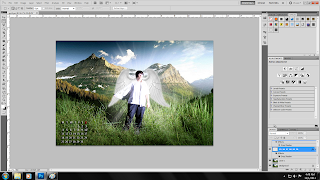

No comments:
Post a Comment